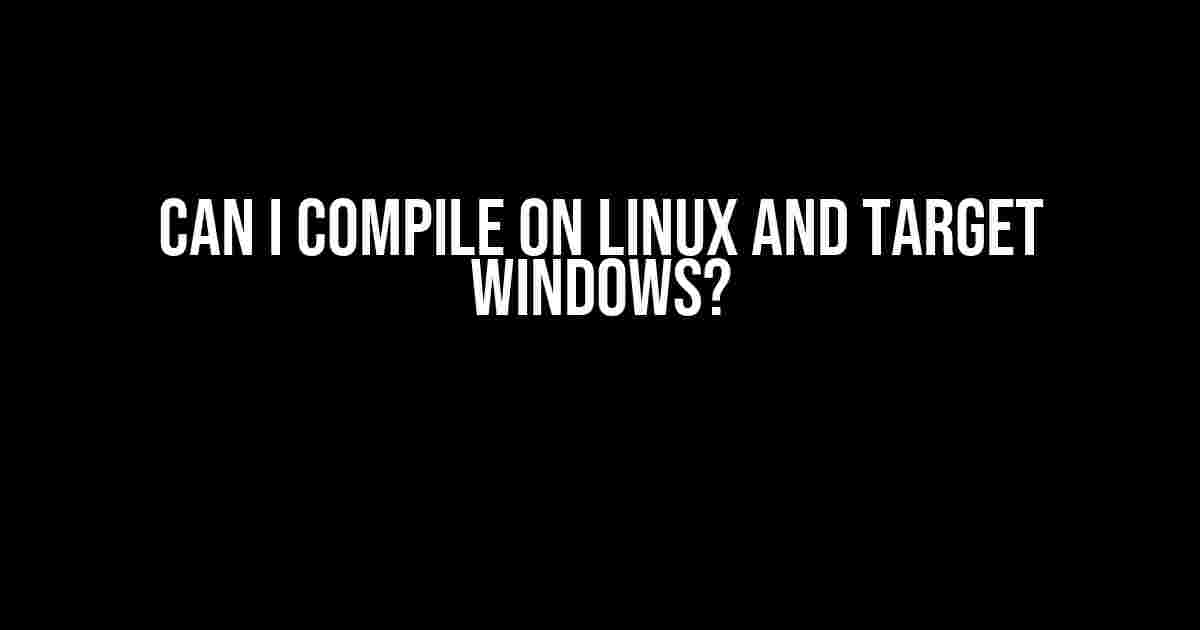Are you a developer who’s fallen in love with the flexibility and customizability of Linux, but still needs to cater to the vast majority of users who run Windows? Or perhaps you’re a gamer who wants to create games that can run seamlessly on both Linux and Windows without sacrificing performance? Whatever your reasons, you’re probably wondering: can I compile on Linux and target Windows?
The Short Answer: Yes, You Can!
The short answer is a resounding yes! With the right tools and a bit of know-how, you can compile your code on Linux and create executables that run like a charm on Windows. But before we dive into the nitty-gritty, let’s take a step back and explore why cross-compilation is such a big deal.
The Benefits of Cross-Compilation
So, why would you want to compile on Linux and target Windows? Here are just a few compelling reasons:
- Flexibility**: By compiling on Linux and targeting Windows, you can leverage the strengths of both operating systems. You get the development flexibility and customization options of Linux, while still being able to deploy your application on the vastly more popular Windows platform.
- Portability**: Cross-compilation allows you to create applications that can run on multiple platforms without requiring significant modifications to your code. This makes it easier to maintain and update your software across different operating systems.
- Economies of Scale**: By targeting Windows, you can tap into a massive user base and potential market, without having to sacrifice the benefits of developing on Linux.
The Tools You’ll Need
So, what tools do you need to get started with cross-compilation? Don’t worry, we’ve got you covered!
Mingw-w64
Mingw-w64 is a popular open-source toolchain that allows you to compile Windows binaries on Linux. It provides a complete development environment for building Windows applications, including a compiler, linker, and runtime libraries.
sudo apt-get update sudo apt-get install mingw-w64
Cross-Compilation with GCC
Once you’ve installed Mingw-w64, you can use the GNU Compiler Collection (GCC) to compile your code for Windows. Simply prefix your compiler command with the `x86_64-w64-mingw32-` or `i686-w64-mingw32-` prefix, depending on whether you’re targeting 64-bit or 32-bit Windows:
x86_64-w64-mingw32-gcc -o myprogram myprogram.c
Configuring Your Cross-Compilation Environment
Before you start compiling, you’ll need to configure your environment to use the Mingw-w64 toolchain. This typically involves setting environment variables and modifying your compiler flags:
export CC=x86_64-w64-mingw32-gcc export CXX=x86_64-w64-mingw32-g++ export LDFLAGS="-static -lwinpthread -lws2_32" export CFLAGS="-static -lwinpthread -lws2_32"
Makefiles and Build Scripts
If you’re using a Makefile or build script, you’ll need to modify it to accommodate the cross-compilation process. This typically involves adding conditional statements to detect the target platform and adjust the compiler flags accordingly:
ifeq ($(TARGET), windows) CC=x86_64-w64-mingw32-gcc CFLAGS=-static -lwinpthread -lws2_32 else CC=gcc CFLAGS=-std=c99 endif
Troubleshooting and Common Issues
As with any complex process, cross-compilation can be prone to errors and issues. Here are some common problems you might encounter:
Dependency Hell
One of the most common issues you’ll face is dealing with dependencies and libraries that aren’t compatible with Windows. This can lead to frustrating errors and linking issues:
/usr/lib/gcc/x86_64-w64-mingw32/8.3.0/../../../../x86_64-w64-mingw32/bin/ld: cannot find -lX11
The solution is to ensure that you’re using the correct libraries and dependencies for Windows, and that you’ve configured your build environment correctly.
Binary Incompatibility
Another common issue is binary incompatibility between Linux and Windows. This can occur when you’re using platform-specific code or libraries that aren’t compatible with Windows:
myprogram.exe: PE executable for MS Windows (console) 64-bit fatal error: unrecognized file format: ./myprogram
The solution is to ensure that your code is platform-agnostic and compatible with both Linux and Windows.
Best Practices and Optimization
Now that you’ve got cross-compilation working, here are some best practices and optimization tips to help you get the most out of your development workflow:
- Keep it Simple**: Avoid using platform-specific code and libraries whenever possible. Instead, opt for platform-agnostic alternatives that can be compiled for multiple targets.
- Use Autotools or CMake**: Consider using build systems like Autotools or CMake to simplify your build process and handle platform-specific configurations for you.
- Optimize for Performance**: Use profiling tools to identify performance bottlenecks and optimize your code for the target platform.
- Test Thoroughly**: Test your application thoroughly on both Linux and Windows to ensure compatibility and identify any platform-specific issues.
| Toolchain Component | Description |
|---|---|
| Mingw-w64 | A popular open-source toolchain for building Windows binaries on Linux |
| GCC | The GNU Compiler Collection, used for compiling C and C++ code |
| Makefile | A build script used to automate the compilation process |
| CMake | A build system used to generate platform-specific build scripts |
Conclusion
Compiling on Linux and targeting Windows is a powerful technique that can open up new opportunities for developers and gamers alike. With the right tools and a bit of know-how, you can create applications that run seamlessly on both Linux and Windows, without sacrificing performance or flexibility. So go ahead, give cross-compilation a try, and unlock the full potential of your development workflow!
Still have questions or need further guidance? Check out our comprehensive resources and tutorials on cross-compilation, or join our community of developers to get the latest tips and tricks.
Happy coding, and see you in the next article!
Frequently Asked Question
Get the answers to your burning questions about compiling on Linux and targeting Windows!
Can I really compile on Linux and target Windows?
Yes, you can! With the right tools and setup, you can compile your code on Linux and have it run on Windows. This is known as cross-compilation, and it’s a powerful technique for developing software that can run on multiple platforms.
What tools do I need for cross-compilation?
You’ll need a few special tools to enable cross-compilation. First, you’ll need a compiler that can target Windows, such as GCC or Clang. You’ll also need a Windows-specific SDK and libraries, like the Windows SDK and the MinGW-w64 compiler. Finally, you may need additional tools like wine or Cygwin to help with compatibility.
How do I set up my development environment for cross-compilation?
Setting up your environment for cross-compilation can take some effort, but it’s worth it! You’ll need to install the required tools and configure your compiler to target Windows. You may need to create a special build configuration or use command-line options to specify the target platform. Don’t worry, there are plenty of tutorials and guides online to help you through the process!
Will my Linux-compiled code run perfectly on Windows?
Almost! While cross-compilation can produce code that runs well on Windows, there may be some differences in behavior or compatibility issues. This is because Linux and Windows have different system calls, libraries, and APIs. However, with careful testing and debugging, you can ensure that your code runs smoothly on both platforms.
Are there any limitations to cross-compiling from Linux to Windows?
Yes, there are some limitations to keep in mind. For example, some Linux-specific features or APIs may not have direct equivalents on Windows. You may need to use workarounds or alternative libraries to achieve the desired functionality. Additionally, debugging and testing may be more challenging due to the differences between the two platforms. But with the right approach, you can overcome these limitations and create amazing cross-platform software!