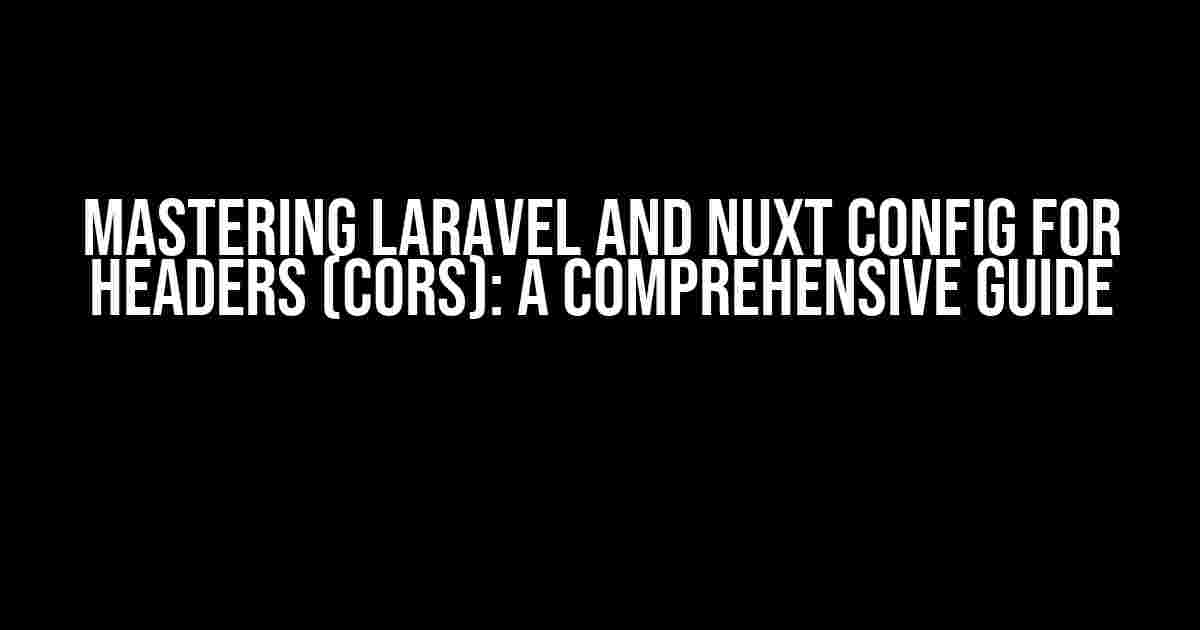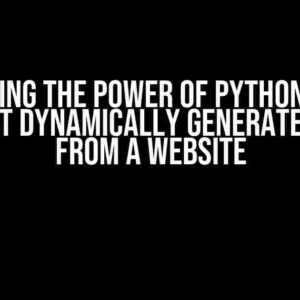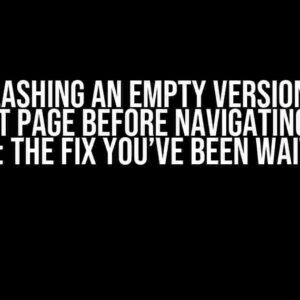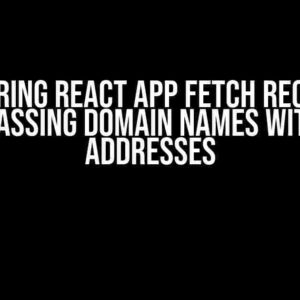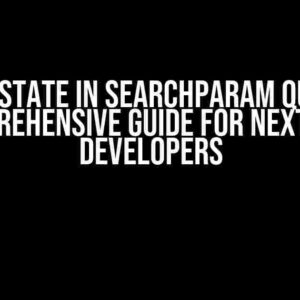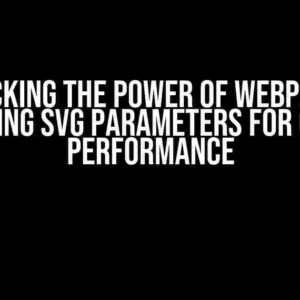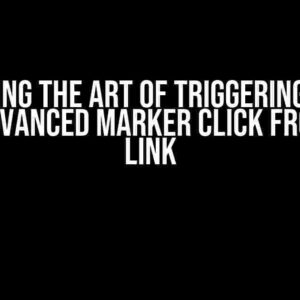Are you tired of dealing with pesky CORS errors in your Laravel and Nuxt applications? Do you struggle to configure headers correctly, only to end up with frustrating errors and warnings? Fear not, dear developer! This article is here to rescue you from the depths of header hell and guide you through the process of mastering Laravel and Nuxt config for headers, specifically CORS.
What is CORS, Anyway?
CORS, or Cross-Origin Resource Sharing, is a security feature implemented in web browsers to prevent web pages from making requests to a different origin (domain, protocol, or port) than the one the web page was loaded from. This is a crucial security measure to prevent malicious scripts from making unauthorized requests on behalf of the user.
Why Do We Need CORS Configuration?
In a typical web application, when a client (usually a web browser) makes a request to a server, the server responds with a set of headers that define the allowed origins, methods, and headers. The client then checks these headers to determine whether the request is allowed or not. If the request is not allowed, the client will block it, and you’ll get a CORS error.
In a Laravel and Nuxt application, you need to configure CORS headers properly to allow requests from your Nuxt frontend to your Laravel backend. This is where things can get tricky, but don’t worry, we’ve got you covered!
Laravel CORS Configuration
In Laravel, CORS configuration is relatively straightforward. You can configure CORS headers in the `kernel.php` file located in the `app/Http` directory.
<?php
namespace App\Http;
use Illuminate\Foundation\Http\Kernel as HttpKernel;
use Illuminate\Support\Facades\App;
class Kernel extends HttpKernel
{
// ...
protected $middleware = [
// ...
\App\Http\Middleware\CorsMiddleware::class,
];
// ...
}
In the above code snippet, we’ve added the `CorsMiddleware` to the middleware stack. This middleware is responsible for setting the CORS headers in the response.
Now, let’s create the `CorsMiddleware` class:
<?php
namespace App\Http\Middleware;
use Closure;
class CorsMiddleware
{
public function handle(Request $request, Closure $next)
{
$response = $next($request);
$response->header('Access-Control-Allow-Origin', '*');
$response->header('Access-Control-Allow-Methods', 'GET, POST, PUT, DELETE, OPTIONS');
$response->header('Access-Control-Allow-Headers', 'Content-Type, Accept, Authorization, X-Requested-With');
return $response;
}
}
In this middleware, we’re setting the `Access-Control-Allow-Origin` header to `*`, which allows requests from all origins. You can restrict this to specific domains or IPs by replacing `*` with the desired value.
We’re also setting the `Access-Control-Allow-Methods` header to specify the allowed HTTP methods and the `Access-Control-Allow-Headers` header to specify the allowed headers.
Nuxt CORS Configuration
In Nuxt, CORS configuration is a bit more involved. You’ll need to create a custom middleware to set the CORS headers in the response.
First, create a new file `cors.js` in the `middleware` directory of your Nuxt project:
export default function corsMiddleware(req, res, next) {
res.setHeader('Access-Control-Allow-Origin', '*');
res.setHeader('Access-Control-Allow-Methods', 'GET, POST, PUT, DELETE, OPTIONS');
res.setHeader('Access-Control-Allow-Headers', 'Content-Type, Accept, Authorization, X-Requested-With');
if (req.method === 'OPTIONS') {
res.status(200).end();
} else {
next();
}
}
In this middleware, we’re setting the CORS headers using the `setHeader` method of the `res` object. We’re also handling the `OPTIONS` request method separately, as it’s used for CORS preflight requests.
Next, add the middleware to the `nuxt.config.js` file:
export default {
// ...
middleware: ['~/middleware/cors'],
// ...
}
By adding the `cors` middleware to the `middleware` array, Nuxt will execute it for every incoming request.
Configuring CORS for Specific Routes
Sometimes, you might need to configure CORS for specific routes only. In Laravel, you can do this by creating a custom middleware and applying it to the route or routes that require CORS configuration.
<?php
namespace App\Http\Middleware;
use Closure;
class CorsForApiMiddleware
{
public function handle(Request $request, Closure $next)
{
$response = $next($request);
$response->header('Access-Control-Allow-Origin', 'http://localhost:3000');
$response->header('Access-Control-Allow-Methods', 'GET, POST, PUT, DELETE, OPTIONS');
$response->header('Access-Control-Allow-Headers', 'Content-Type, Accept, Authorization, X-Requested-With');
return $response;
}
}
In this example, we’ve created a custom middleware `CorsForApiMiddleware` that sets the CORS headers for a specific origin (`http://localhost:3000`). You can then apply this middleware to specific routes in your Laravel controller:
<?php
namespace App\Http\Controllers;
use App\Http\Middleware\CorsForApiMiddleware;
class ApiController extends Controller
{
public function __construct()
{
$this->middleware(CorsForApiMiddleware::class);
}
public function index()
{
// ...
}
}
In Nuxt, you can achieve the same result by creating a custom middleware and applying it to specific routes or route groups:
export default {
// ...
middleware: {
cors: '~/middleware/cors.js',
corsForApi: '~/middleware/cors-for-api.js',
},
// ...
}
In this example, we’ve created a custom middleware `corsForApi.js` that sets the CORS headers for a specific origin. You can then apply this middleware to specific routes or route groups in your Nuxt pages:
<template>
<div>
<h1>API Page</h1>
</div>
</template>
<script>
export default {
middleware: 'corsForApi',
}
</script>
Conclusion
And that’s it! With these comprehensive guides, you should now be able to configure CORS headers correctly in your Laravel and Nuxt applications. Remember to adjust the configuration to fit your specific needs, and don’t hesitate to reach out if you have any further questions or concerns.
By mastering CORS configuration, you can ensure seamless communication between your frontend and backend applications, providing a better user experience and reducing the risk of security vulnerabilities.
| CORS Header | Description |
|---|---|
| Access-Control-Allow-Origin | Specifies the allowed origins for CORS requests |
| Access-Control-Allow-Methods | Specifies the allowed HTTP methods for CORS requests |
| Access-Control-Allow-Headers | Specifies the allowed headers for CORS requests |
Additional Resources
By following this comprehensive guide, you’ll be well on your way to becoming a CORS configuration master. Happy coding!
Frequently Asked Questions
Get the lowdown on how to configure headers for CORS in Laravel and Nuxt with these frequently asked questions!
What is CORS and why do I need to configure headers in Laravel and Nuxt?
CORS stands for Cross-Origin Resource Sharing, which is a security feature that restricts web pages from making requests to a different origin (domain, protocol, or port) than the one the web page was loaded from. To enable CORS in Laravel and Nuxt, you need to configure headers to allow requests from other origins. This is especially important if you’re building a API or using Nuxt as a frontend for your Laravel backend.
How do I configure CORS headers in Laravel?
In Laravel, you can configure CORS headers by creating a middleware that sets the necessary headers. You can add the `Cors` middleware to the kernel in the `HTTP/Kernel.php` file, and then define the allowed origins, methods, and headers in the `handle` method of the middleware.
How do I configure CORS headers in Nuxt?
In Nuxt, you can configure CORS headers by adding a `headers` property to the `nuxt.config.js` file. You can specify the allowed origins, methods, and headers in this property. For example, you can add a wildcard (`*`) to allow requests from all origins, or specify specific domains or protocols.
What are the most common CORS headers that need to be configured?
The most common CORS headers that need to be configured are `Access-Control-Allow-Origin`, `Access-Control-Allow-Methods`, and `Access-Control-Allow-Headers`. These headers specify the allowed origins, methods, and headers for CORS requests.
How can I test if my CORS configuration is working correctly?
You can test if your CORS configuration is working correctly by using tools like Postman or cURL to make requests to your API from a different origin. You can also use the browser’s developer tools to inspect the headers of the request and response.